VIROO Avatar customization example
The VIROO Studio package contains an example that will teach you how to use the fundamental components related to the VIROO avatar to be able to customize it.
Getting VIROO Avatar customization
Follow this steps to get VIROO Avatar customization:
- Open Package Manager:
Window -> Package Manager. - Find
Viroo Studiopackage. - Open
Samplestab and clickImportonViroo Avatar customization.
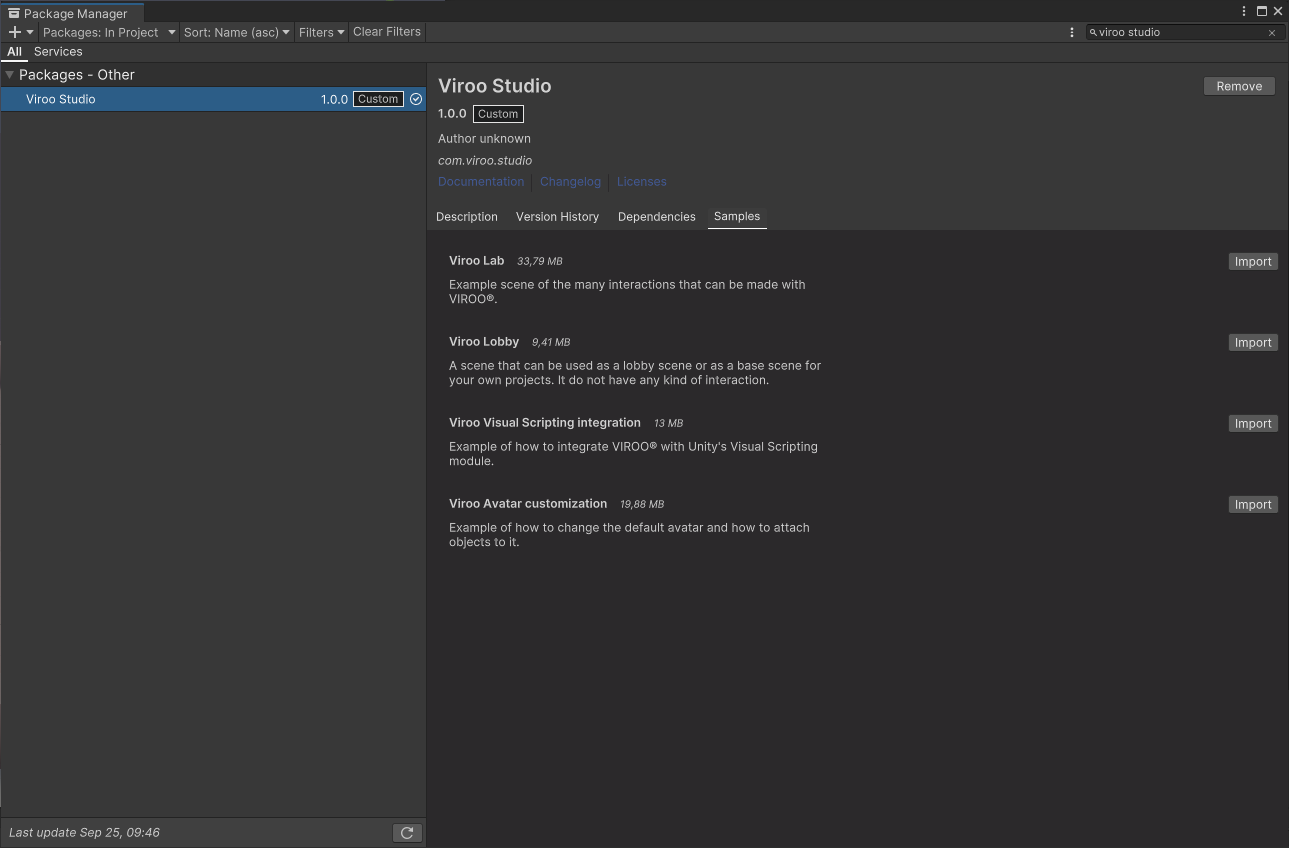
This will add the VIROO Avatar customization scene to your project, in the Assets/Samples/Viroo Studio folder. Open the scene named VirooAvatarCustomization and enter Play mode to test it.
![]()
![]()